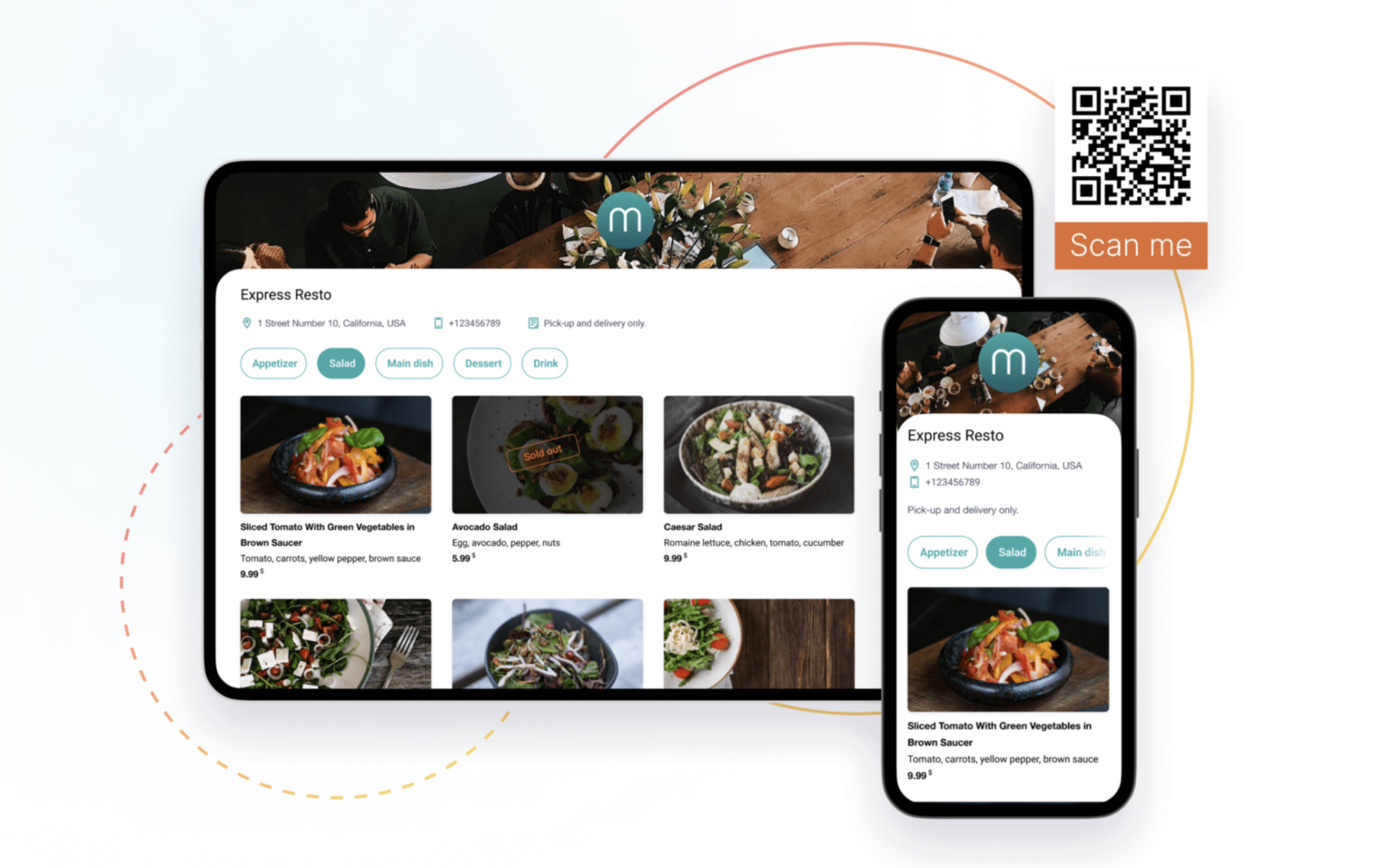
In today’s fast-paced world, a QR code menu for your restaurant or bar can be a game-changer. It offers a contactless and efficient way to present your menu to customers. Using a free QR code generator, you can easily create a QR code that links to your digital menu. This guide will help you explore the step-by-step process to convert your traditional menu into a QR code menu. Learn how to create and customize a restaurant menu QR code. Discover the benefits of this safe and innovative solution to enhance your customer experience.
A QR code menu is a digital menu accessible through a Quick Response (QR) code that customers can scan with their smartphones. This innovative approach to menu presentation offers a contactless, efficient, and interactive dining experience. The days of flipping through worn-out, physical menus are quickly becoming a thing of the past as more restaurants adopt this technology-driven solution.
Using a QR code menu is incredibly simple and user-friendly. Here’s a step-by-step breakdown of how it works:
Scan: Restaurants display the QR code on table stands, posters, or even on the tables themselves. Customers use their smartphone’s camera or a QR code reader app to scan the code.
Access: Upon scanning, a link to the digital menu is opened in the customer’s web browser, allowing them to view the menu right on their phone or tablet.
Browse: Customers can easily browse through the menu, zooming in on images and reading detailed descriptions of each dish. Some digital menus also include dietary information, allergen warnings, and customizable options.
Order: Depending on the restaurant’s setup, customers may be able to place orders directly through the digital menu, streamlining the ordering process and reducing wait times.
Feedback: Some QR code menus offer the option to leave feedback or rate dishes, providing valuable insights for the restaurant owner to improve the dining experience.
In the era of covid-19 pandemic, the new normal emphasizes the importance of social distancing and minimizing physical contact, customers still avoid having to touch physical menus that might contain germs and viruses. QR code menus offer a contactless ordering solution, allowing customers to order using their smartphones by scanning a scannable QR code without touching a physical menu.
By using a QR code for your restaurant menu, you no longer need to print and replace paper menus frequently. This results in significant cost savings and reduces your establishment’s environmental impact.
With a QR code menu, whenever you need to change your menu options, you can make real-time updates to your menu. Dynamic QR codes enable instant changes to the online menu without needing to generate a new QR code.
With an increasing number of people using their smartphones for various tasks, a mobile-friendly menu is a must. QR code menus are designed for easy browsing and ordering on a mobile device, providing a seamless experience for your patrons.
A digital menu allows you to display high-quality images of your dishes, enticing customers and helping them make informed decisions about what to order. This visual element can elevate the dining experience and showcase your restaurant or bar’s unique offerings.
By enabling customers to order directly through the scannable QR code menu, you can reduce wait times and improve table turnover rates. This leads to higher customer satisfaction and potentially increased revenue.
QR code menus can integrate with your ordering system, enabling customers to place orders directly through the landing page, whether for dine-in or order online.
Digital menus can include a call-to-action for customers to provide feedback, helping you gather valuable insights to improve your restaurant or bar menu.
For detailed explanation on the benefits, visit benefits of QR Code Menu on Menubly’s blog.
While both PDF menu QR codes and digital menu QR codes provide customers with a digital version of your restaurant or bar menu, there are some key differences to consider when choosing the best option for your establishment.
A PDF menu QR code is generated by uploading your PDF file of the menu to a QR code generator. When scanned, the QR code directs customers to download your menu in a PDF format. This type of QR code is relatively easy to create using thousands of QR code generators available online. All you need to do is create a PDF version of your menu with a link, convert it into a QR Code with one of the best qr code generator, and then share it with customers. However, a PDF menu QR code has some limitations:
A digital menu QR code, on the other hand, directs customers to a fully responsive, interactive, and customizable web-based menu. This type of QR code offers several advantages:
To create a digital menu QR code, you can use a specialized QR code generator designed for restaurant menus. These generators often provide templates and customization options, allowing you to match the menu’s design with your branding. Once your digital menu is ready, you can download the QR code and display it for your diners to scan.
Generating QR codes for your restaurant or bar menu isn’t as daunting as it might seem. With the right tools and steps, you can have your digital QR code menu up and running in no time. There are two primary methods to do this: converting your PDF menu into a digital menu or creating a digital menu from scratch.
If you already have a PDF of your menu, reach out to Menubly team at support@menubly.com and we can help you convert it into a QR code digital menu, free of charge. Simply send us your menu (PDF, JPEG, SVG or PNG format) and have your digital menu ready within 48 hours.
Alternatively, if your menu is already online: Use our QR code generator tool to instantly create a professional QR code for any existing menu URL. Perfect for restaurants that already have their menu on their website or hosted elsewhere.
You can also create your own digital menu from scratch by using Menubly. Here’s a step-by-step guide on how to do it:
Step 1. Create an account on Menubly.com
Go to Sign up page, enter your name, email address and password. Then enter your business name and check if the Menu URL looks good. This URL will be the public URL for your menu, which you can share everywhere.
Step 2. Customize Your Menu
Add categories, list out your dishes along with their descriptions and set the prices. Also, take pictures of your stunning dishes and upload them to your menu to create a more enticing experience for diners.
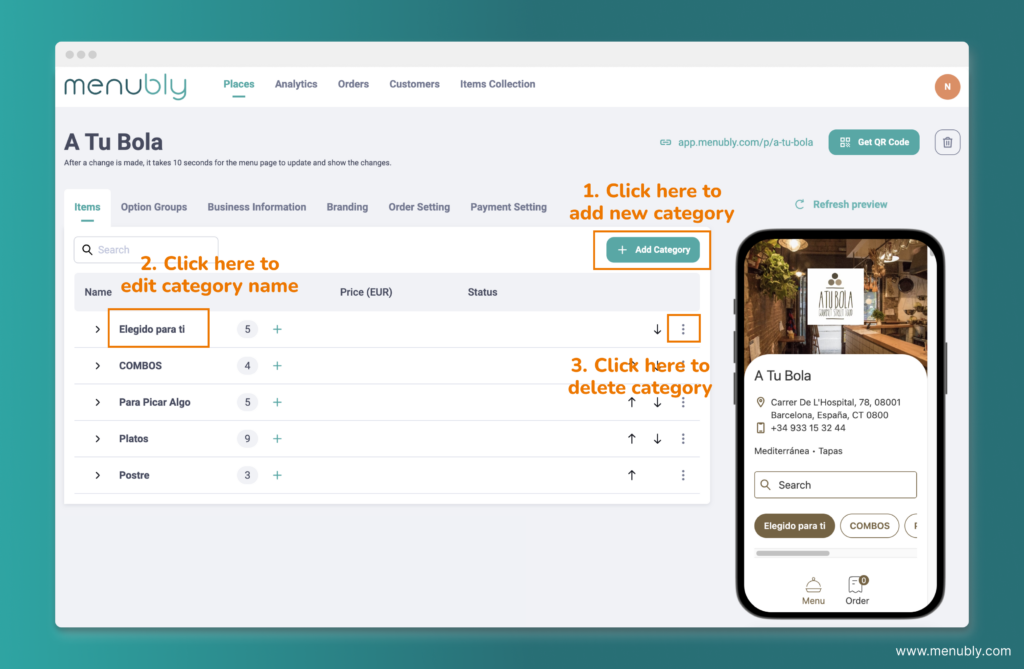
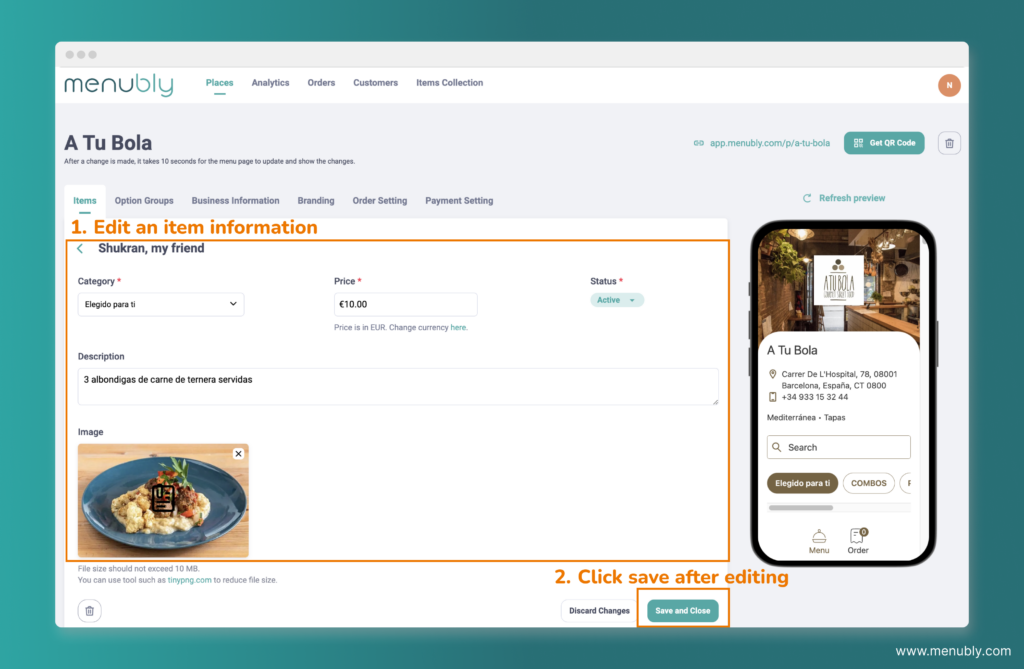
Step 3. Add Logo and Select Colors to Match Your Brand Identity
Consistency in branding creates brand awareness among customers. Add your logo and select colors that match your restaurant’s branding to make the QR code part of your brand.
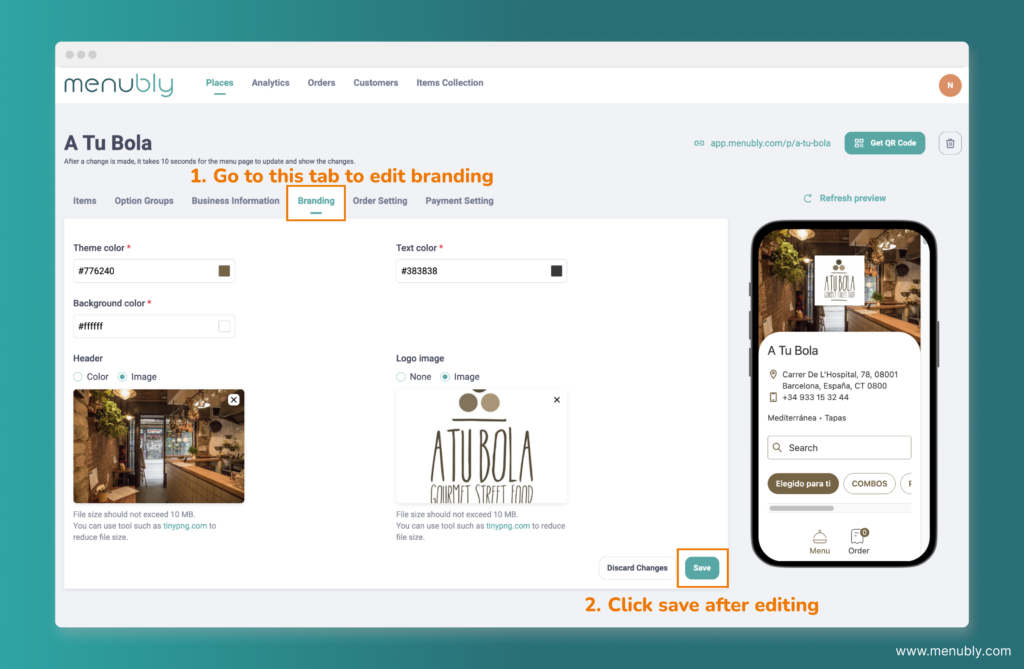
Step 4. Download the QR Code for Your Menu
Once you’re satisfied with your menu, click on “Get QR code” on the top right corner to download your qr code.
Along with the QR code, you will also get a short public URL for your menu, which looks like this www.app.menubly.com/p/your-restaurant. You can share this menu URL on social media or with your customers directly
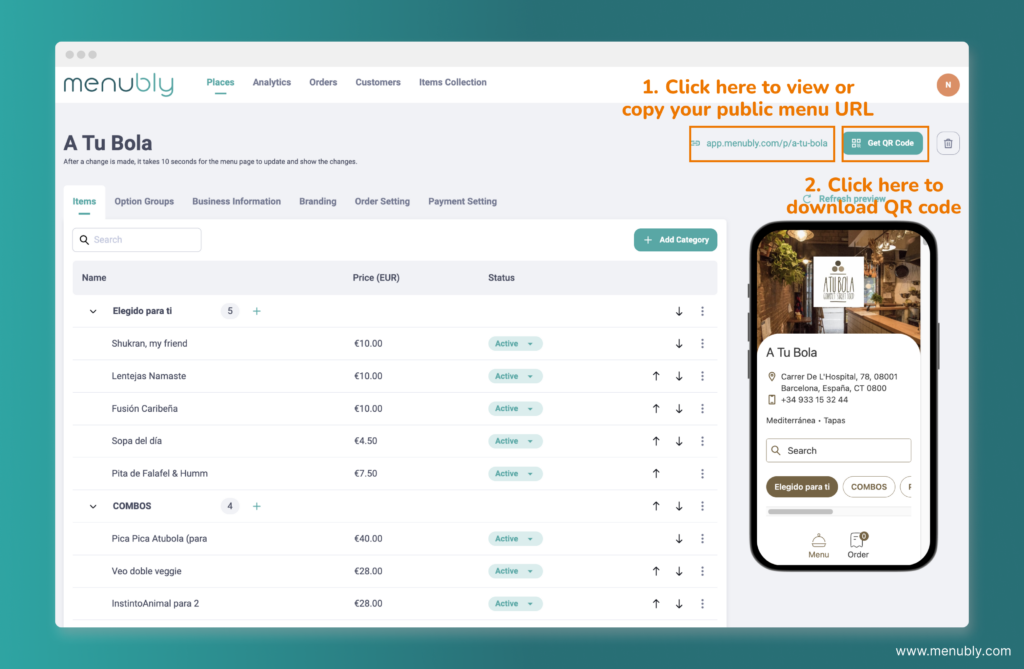
Step 5. Test the QR Code
It’s important to check the qr code before printing out your QR code. You must test the QR code in different smartphone operating systems to make sure it leads you correctly to the menu.
Step 6. Add the QR Code to Your Table Stand or Poster Design
Incorporate the QR code on your restaurant’s table tents, table stands, posters. Below are a few Free QR Code Menu Design Templates which you can download and edit to match your restaurant’s style.
Step 7. Print Out the QR Code Menu
Finally, print out your QR code and display it prominently. Ensure that it’s large enough to be easily scanned by customers from their seats. You can use an online printing service like Vistaprint to print out the material.
To help you get started with creating a QR code for a restaurant menu, tools like Canva offer numerous free QR code menu templates online. These templates offer an easy and budget-friendly way to design a professional-looking digital menu without the need for expert design skills.
Simply choose a template, customize it with your menu items, logo, and branding elements, then generate your QR code. It is also essential to make your menu QR code part of your branding to create brand awareness among customers.
QR Code Menu Canva Template
Creating a QR code for your restaurant or bar menu can be a game-changer, especially in the post-pandemic era. Here are some valuable tips to help you make the most of your QR code menu.
Ensure your QR codes stand out and catch attention of your customers. Place it in a prominent location, like table stands or posters, where it’s easily visible and accessible.
Ensure your digital menu is responsive to customer devices, offering a seamless experience for diners viewing your menu digitally.
Design your menu with a clean layout and easy-to-read fonts. Make your menu user-friendly for customers to scan and view your menu
Including high-quality images of your dishes can catch attentio, entice customers and help them make informed choices.
One of the advantages of using a QR code menu is the ability to update it instantly. Keep your menu fresh and accurate by updating it regularly.
Test your QR code on multiple devices and platforms to ensure it works correctly and directs customers to the intended menu.
Some QR code generators offer analytics to help you track customer engagement with your menu. Use this data to optimize your offerings and enhance the overall dining experience.
QR code menus are digital versions of your restaurant or bar menu that customers can access by scanning a QR code with their smartphones. Instead of using a traditional paper menu, diners can view an entire digital menu safely, directly on their devices.
QR code menus work by allowing customers to scan a QR code with their mobile device’s camera, which directs them to a digital menu. From there, customers can browse the menu, place orders, and make payments, all without the need for physical menus or contact with staff. You can create a restaurant menu QR using tool like Menubly.
You can start with Menubly’s one-month free trial to create your QR menu at no cost. After the trial, you can continue to benefit of our service for a monthly fee of just $9.99.
Yes, many customers prefer QR code menus for their convenience and safety. Especially in the post-pandemic world, contactless solutions are in high demand. QR code menus help reduce contact points and can be updated easily without reprinting, making them a preferred choice for both customers and restaurant owners.
Start by creating your digital menu following our guide here.
After setting up your digital menu, you’ll easily find an option to generate a downloadable QR code. Print this QR menu and display it prominently in your restaurant. This allows your customers to conveniently scan and access your digital menu instantly!
Yes, you can update your restaurant’s information and menu items at any time, without having to generate another QR code and reprint it.
A digital menu with a QR code offers several advantages over paper menus:
Switching to a QR code menu can elevate the dining experience for your customers while streamlining your restaurant operations.
To create a QR code for your bar’s digital menu, you can use Menubly Digital menu Creator, follow this guide to create a menu. Once created, you can print and display the QR code at your bar for customers to scan.
Creating a QR code menu for your restaurant is a simple, smart, and modern solution. Using tools like Menubly, you can create a custom QR code in no time. Once you’ve generated your QR code, you can post it on tables, walls, or within frames. This doesn’t just enhance your marketing but also provides a safer, contactless dining experience. They’re easy to update and cost-effective, allowing you to manage your menu entirely online. So why stick to the default when you can innovate? Create a QR code menu and elevate your customer service today!
Related articles
Turn your paper menu into an interactive online menu that your customers can browse and order from anywhere.